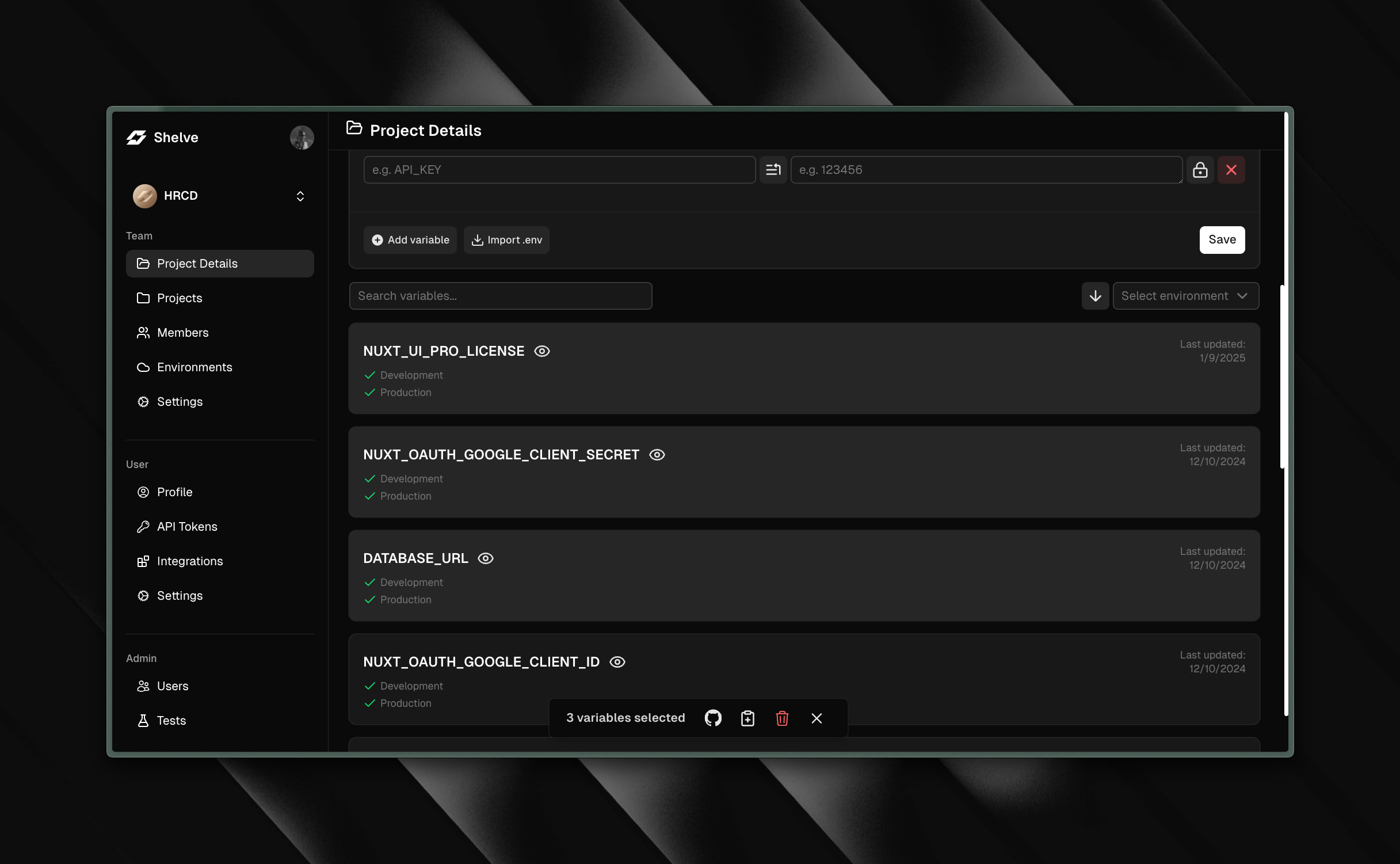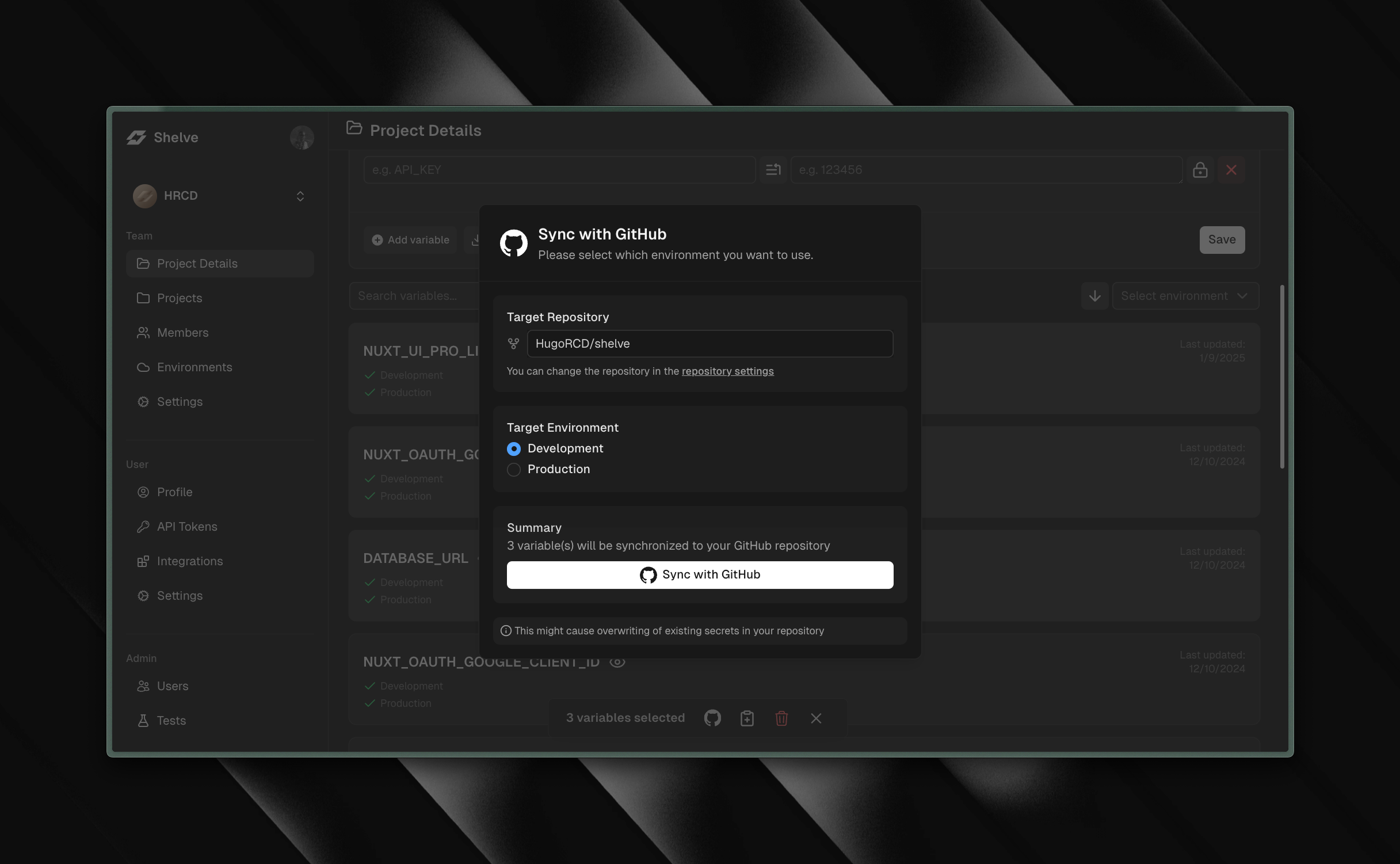Github
Learn more about the GitHub integration in Shelve
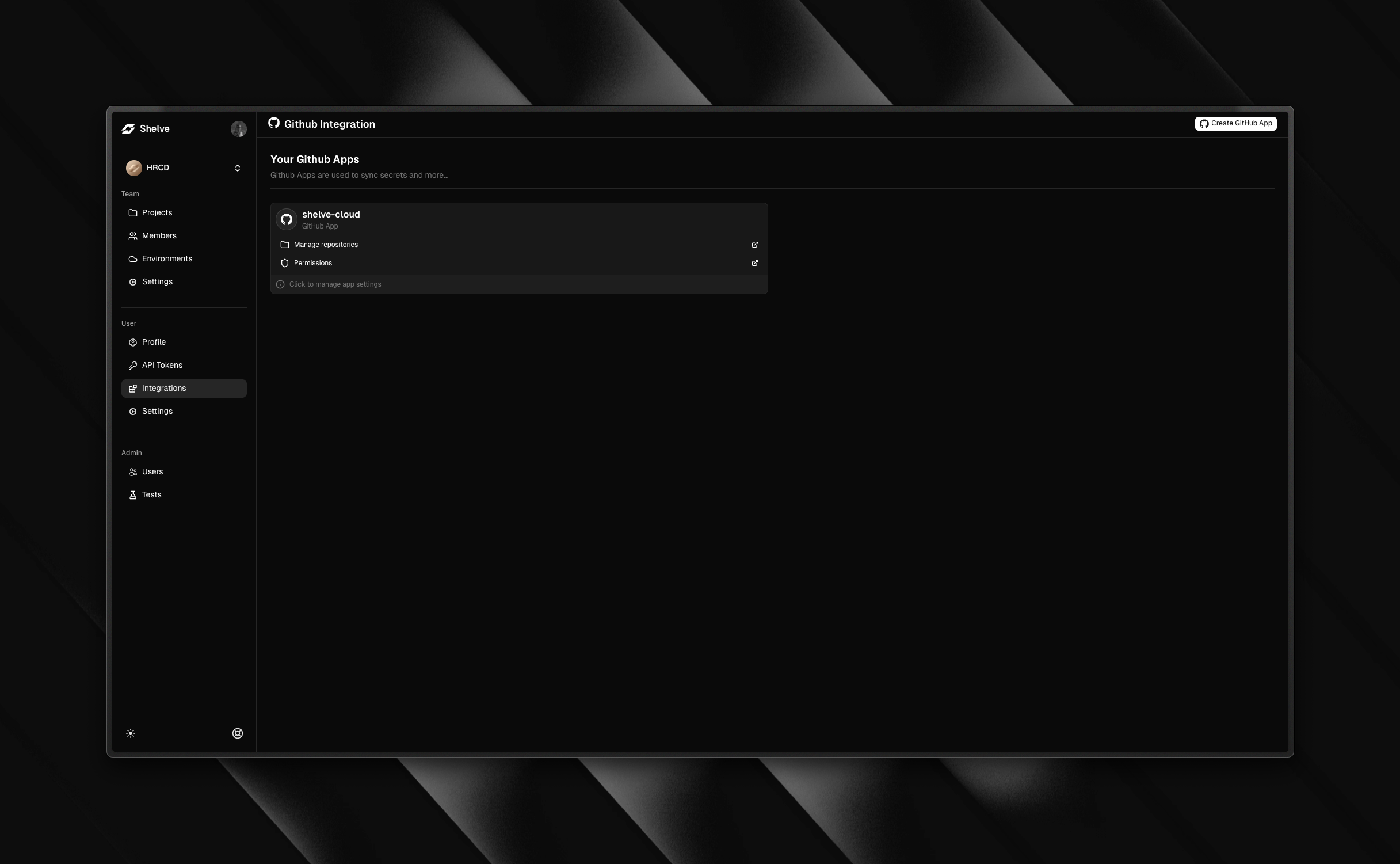
Shelve integrates with GitHub to provide a seamless experience for developers. By linking your project to a repository, you enhance Shelve's capabilities, enabling you to synchronize your secrets with GitHub secrets, which simplifies the management of your secrets across your projects. But don't worry, your secrets are always encrypted and secure.
GitHub Apps
GitHub Apps are the recommended way to integrate with GitHub because they offer more granular permissions and better security. Shelve uses GitHub Apps to provide a secure and seamless integration with GitHub. You can create a GitHub app in the integrations tab in the User section. After creating the GitHub app, you will be redirected to the GitHub app page where you can manage the app, install it on your repositories, set the permissions, and more.
Secrets
Send your secrets to GitHub to synchronize them with GitHub secrets. By sending your secrets to GitHub, you can use them in your CI/CD pipelines, GitHub Actions, and more. You can select the variables you want to send to GitHub and choose the repositories you want to send them to.
You will first need to create a GitHub app, install it on your repositories, and link your project to a repository to send your secrets to GitHub.